Recently I had to code a Rails application to handle bounce notifications from AWS SES. Amazon Simple Email Server is ridiculously easy to configure and use in a Rails application. As the instructions at the github gem page, https://github.com/drewblas/aws-ses, explain, all you need do is add the aws-ses Rails gem and create a configuration file called config/initializers/amazon_ses.rb that contains your Amazon credentials (soft-coded of course.)
But, if you need your application to handle bounce, complaint, or delivery notifications, things get a little more complicated. It took me a bit to figure out how to properly configure AWS-SES bounce notifications and to write the code required to handle AWS callbacks. So I figured it would be helpful if I built a mini-app with a README that details the process.
Bounce Notification Flow
Let me walk through the two-step flow of bounce notifications:First: your Rails mailer sends an email and, subsequently, AWS-SES fails to be able to deliver that email -- perhaps because the email address was incorrect, or maybe the mailbox was full, or it could have failed for a couple of other reasons that are covered in http://docs.aws.amazon.com/ses/latest/DeveloperGuide/notification-contents.html#bounce-types.
Second: because you have configured AWS-SES to perform callbacks to your application when bounces occur, AWS-SES sends a POST to your application with a JSON payload that contains an array of bounced email addresses.
Handling AWS SES Callback Confirmation HTTP Post Request
The first part of that second step, configuring AWS-SES bounce callbacks, is easier said than done. The AWS configuration screens are confusing and, as I found out the hard way, to make things easy, your application should be coded to handle notifications before you do the AWS-SES configuration.Mini-App’s AWS-SES Bounce Confirmation Handling
My mini-app’s routes.rb includes the following: get 'mail_it' => 'simple_mail#mail_it'
post 'aws_sns/bounce' => 'simple_mail#bounce'
class SimpleMailController < ApplicationController
skip_before_filter :verify_authenticity_token # so AWS callbacks are accepted
def mail_it
logger.info "mail_it called with #{params}"
@email = params[:email]
SimpleMailer.mail_it(@email, 'original text').deliver
render text: 'mail sent'
end
def bounce
json = JSON.parse(request.raw_post)
logger.info "bounce callback from AWS with #{json}"
aws_needs_url_confirmed = json['SubscribeURL']
if aws_needs_url_confirmed
logger.info "AWS is requesting confirmation of the bounce handler URL"
uri = URI.parse(aws_needs_url_confirmed)
http = Net::HTTP.new(uri.host, uri.port)
http.use_ssl = true
http.verify_mode = OpenSSL::SSL::VERIFY_NONE
http.get(uri.request_uri)
else
logger.info "AWS has sent us the following bounce notification(s): #{json}"
SimpleMailer.mail_it('dondenoncourt@gmail.com', json).deliver
json['bounce']['bouncedRecipients'].each do |recipient|
logger.info "AWS SES received a bounce on an email send attempt to #{recipient['emailAddress']}"
end
end
render nothing: true, status: 200
end
end
/mail_it?email=dondenoncourt@gmail.comand responds by sending an email to the specified address. It is the bounce method that needs a bit of explanation. As I mentioned earlier, to make AWS-SES configuration simple, your application should be coded to respond to an AWS-SES bounce callback confirmation request before configuring AWS-SES. Let me explain: When you configure AWS-SES bounces, you provide AWS the URL of your application. AWS will put that bounce configuration in a pending status until it is able to send a confirmation request to your application and gets a positive response. Anyway, I recommend that you add the route and the controller action and have the app running so it is ready to handle the AWS POST HTTP request -- before you configure AWS-SES.
Heroku
Note that I put my AWS-SES Mini-App on Heroku mostly because AWS-SES callback needs to be able to POST to the URL of an addressable server. My good old localhost:3000 wouldn’t work without doing some router configuration that I wasn’t willing to do.Configure Verified Senders
When your application is ready to respond to AWS-SES callbacks, it’s then time to configure AWS-SES. The first step is to add and verify sender email addresses. From the AWS menu, select Services and click on SES.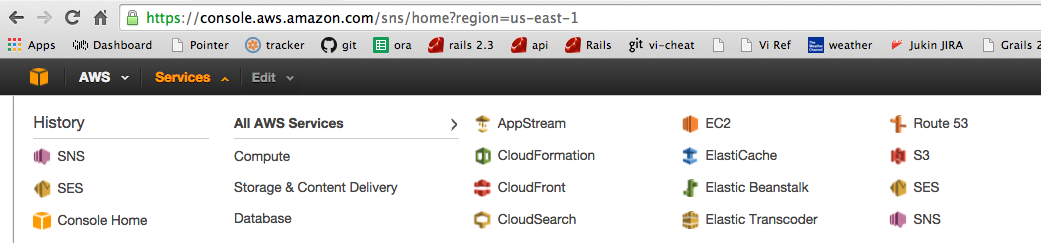
Then, on the left panel of the SES page, click on the Email Addresses link and, in the center panel, click on the Verify a New Email Address button. Enter the address and click the Verify This Email Address button.
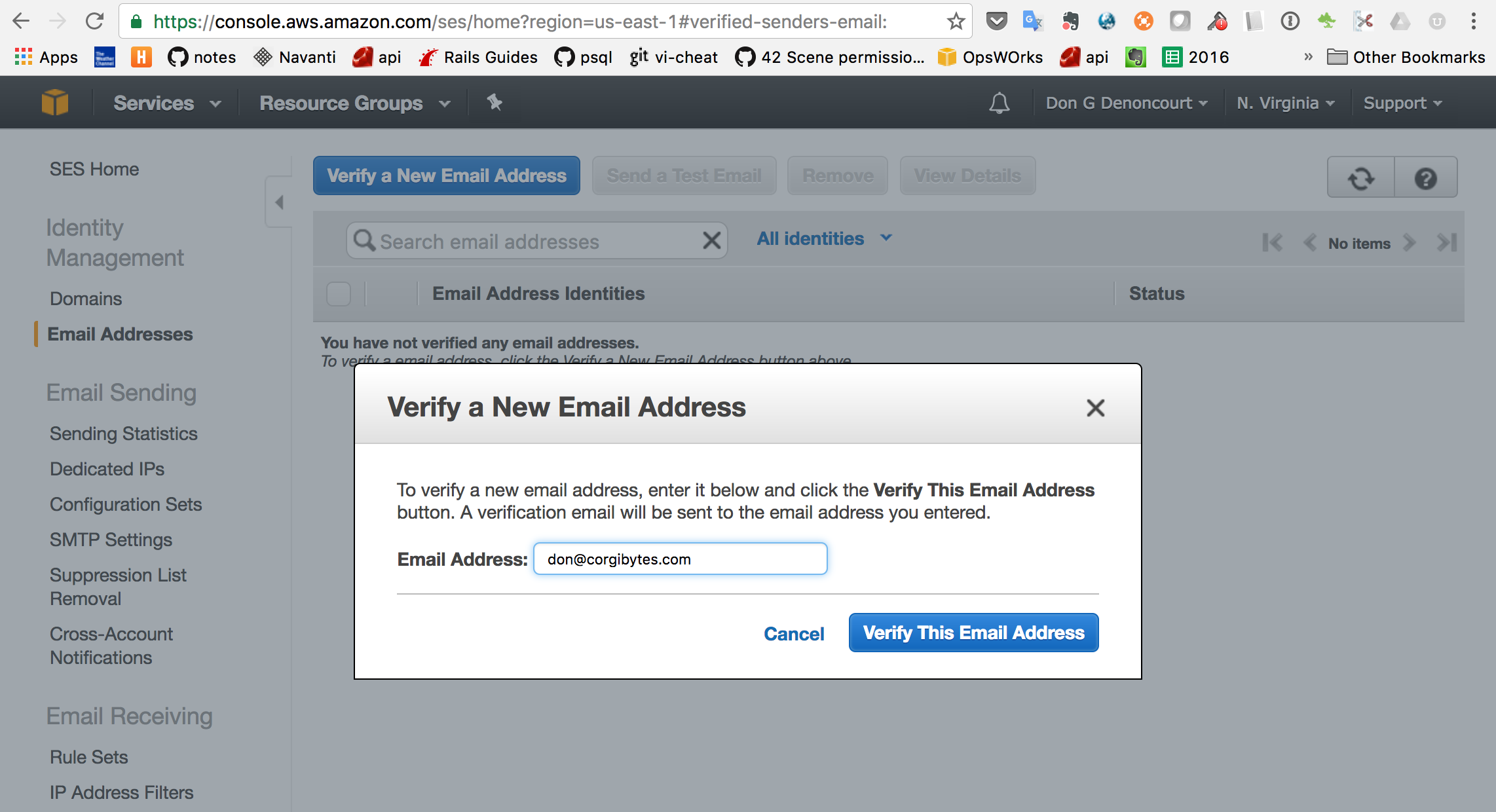
The following popup will be displayed:
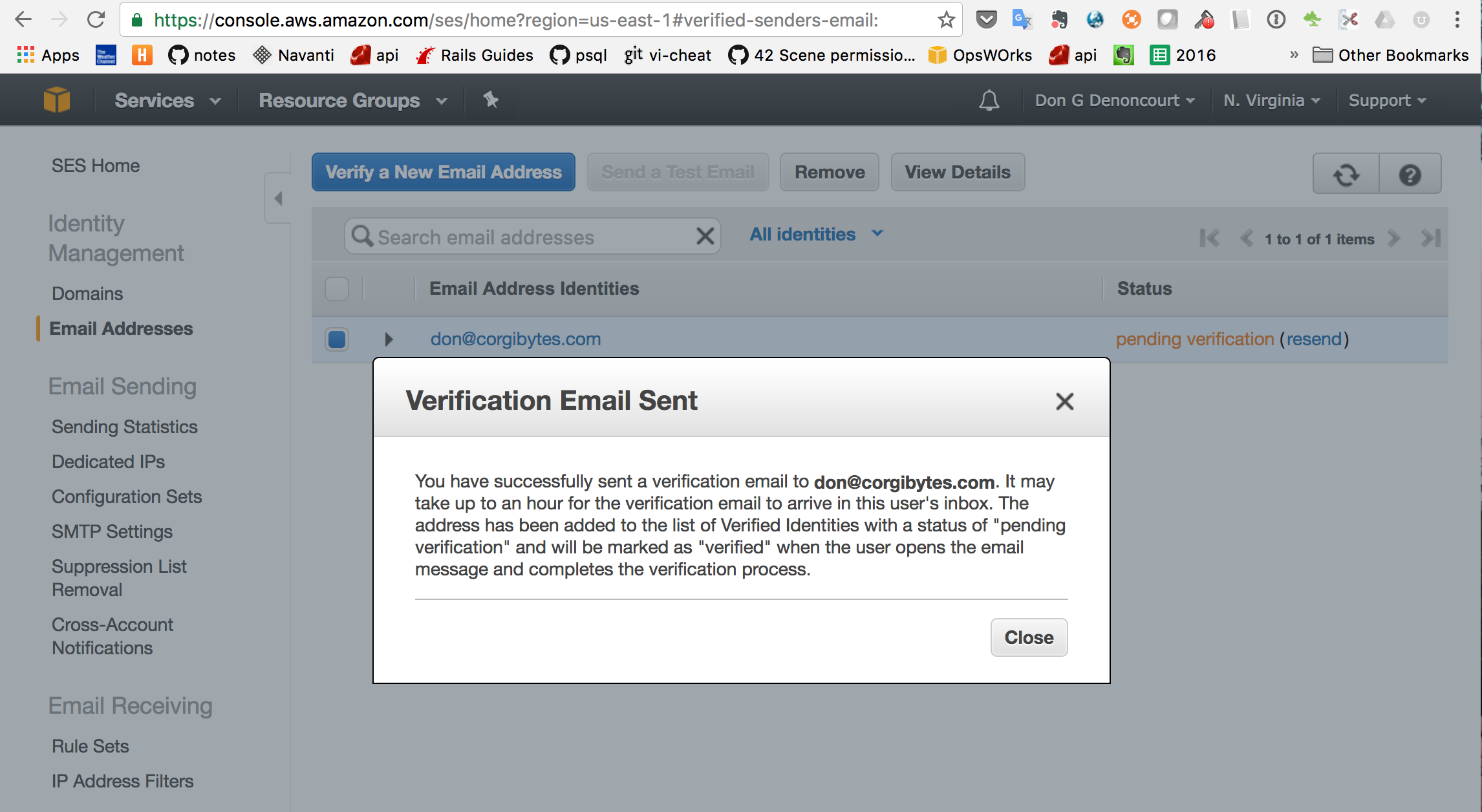
Note, in the background, in a highlighted color, that the Status of the email address is “pending verification.”
An email will be sent to that address with the subject of “Amazon SES Address Verification Request.” The body of that email will say:
Dear Amazon Simple Email Service Customer,
We have received a request to authorize this email address for use with Amazon SES in region US East (N. Virginia). If you requested this verification, please go to the following URL to confirm that you are authorized to use this email address:
After you click that link the status of the Verified Sender:Email will go to verified.
Add the Bounce Topic
With the email addresses verified, the next step is to create a bounce topic. From the AWS menu, select Services and click on SNS.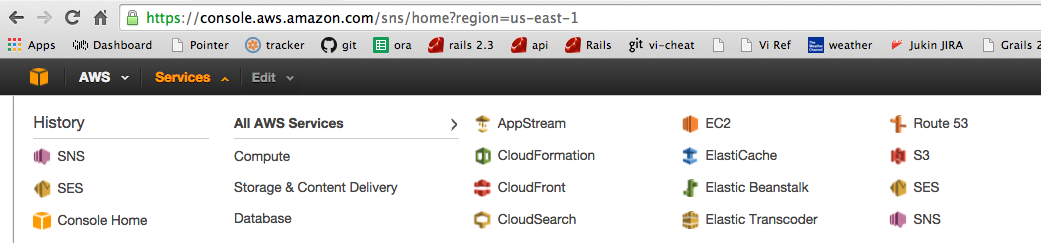
Click the SNS Dashboard link on the left panel and then click the Create New Topic button in the center panel. Enter Topic and Display Names of “bounce” and then click the Create Topic button.
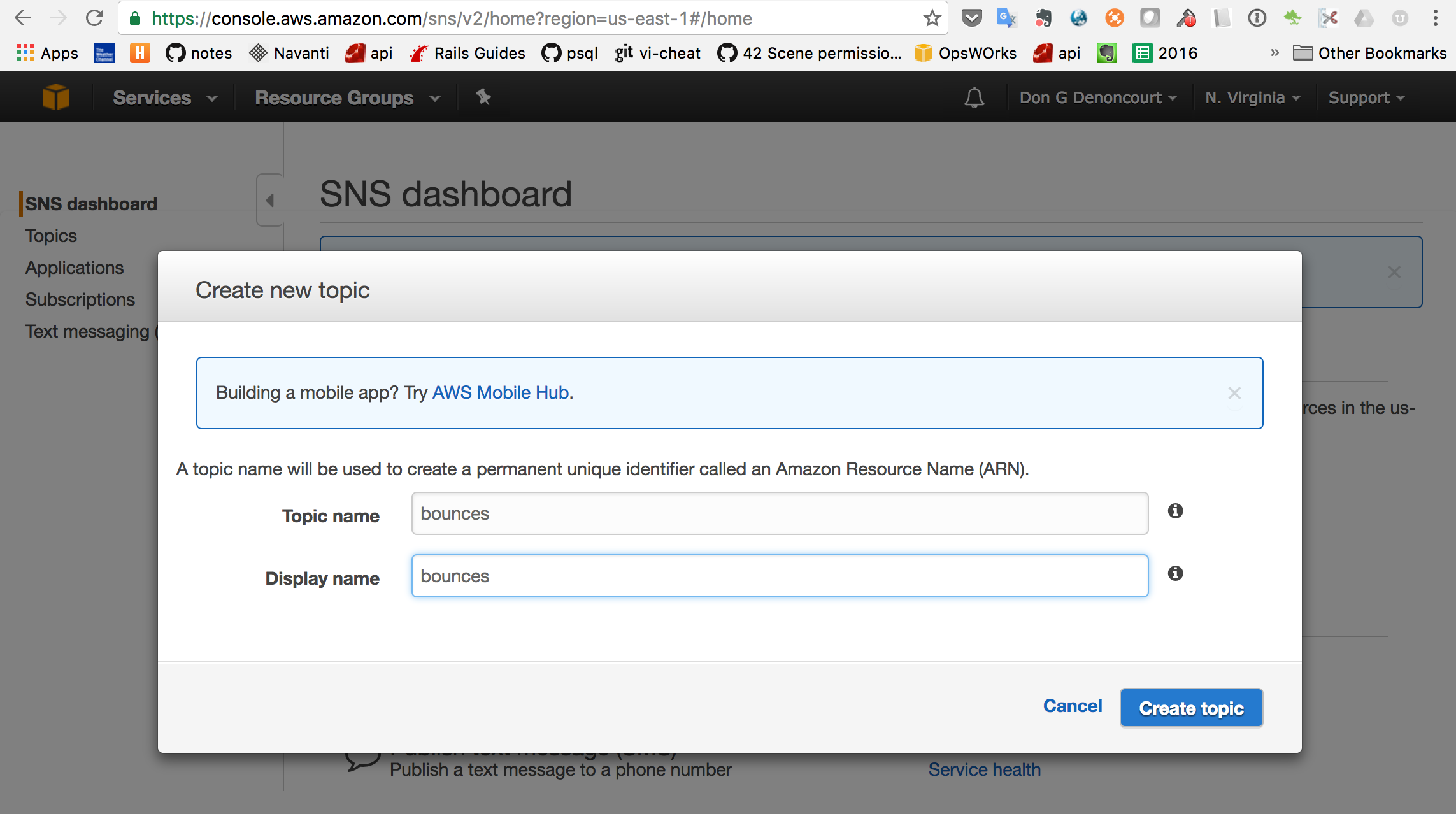
In the subsequent panel
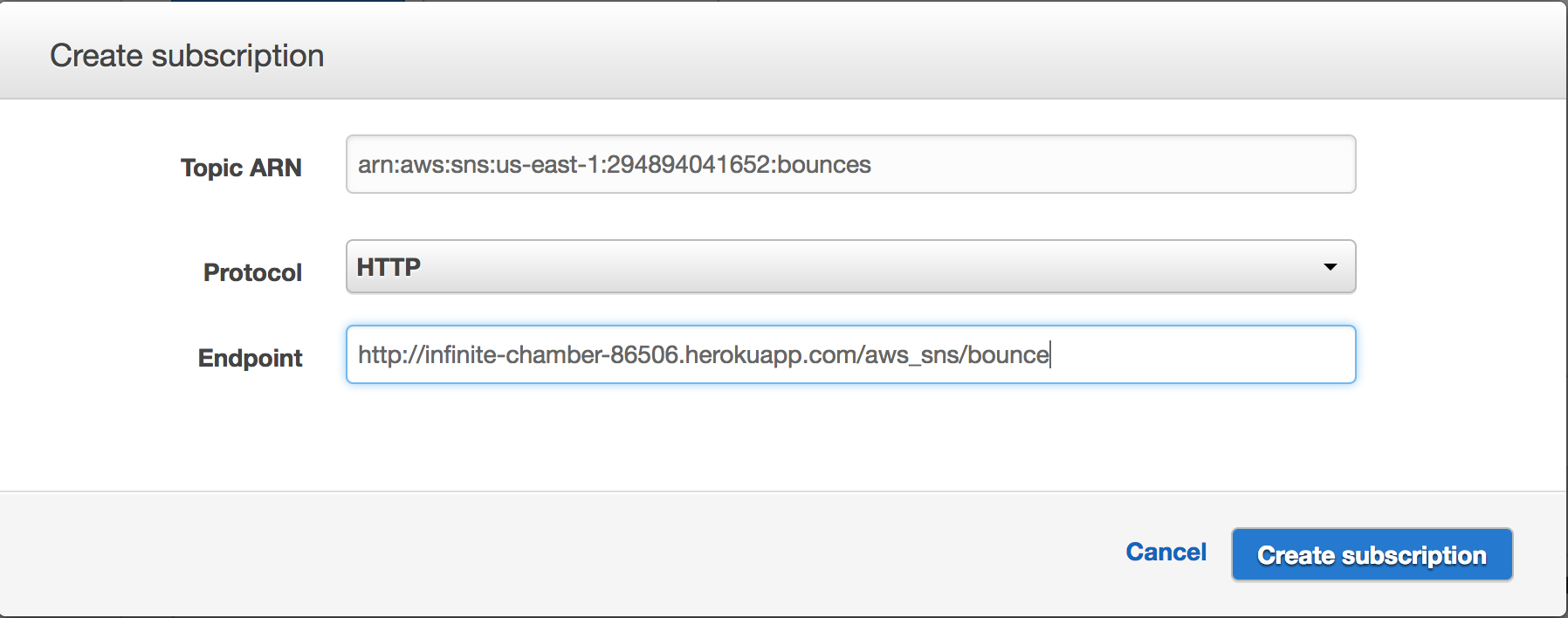 Click the Create Subscription button and key an endpoint name that matches your application’s bounce route and click the Subscribe button.
Click the Create Subscription button and key an endpoint name that matches your application’s bounce route and click the Subscribe button.You will see a pop panel that says:
“Subscription request received! A confirmation message will be sent to the subscribed endpoint. Once the subscription has been confirmed, the endpoint will receive notifications from this topic. Subscriptions will expire after 3 days if not confirmed.”
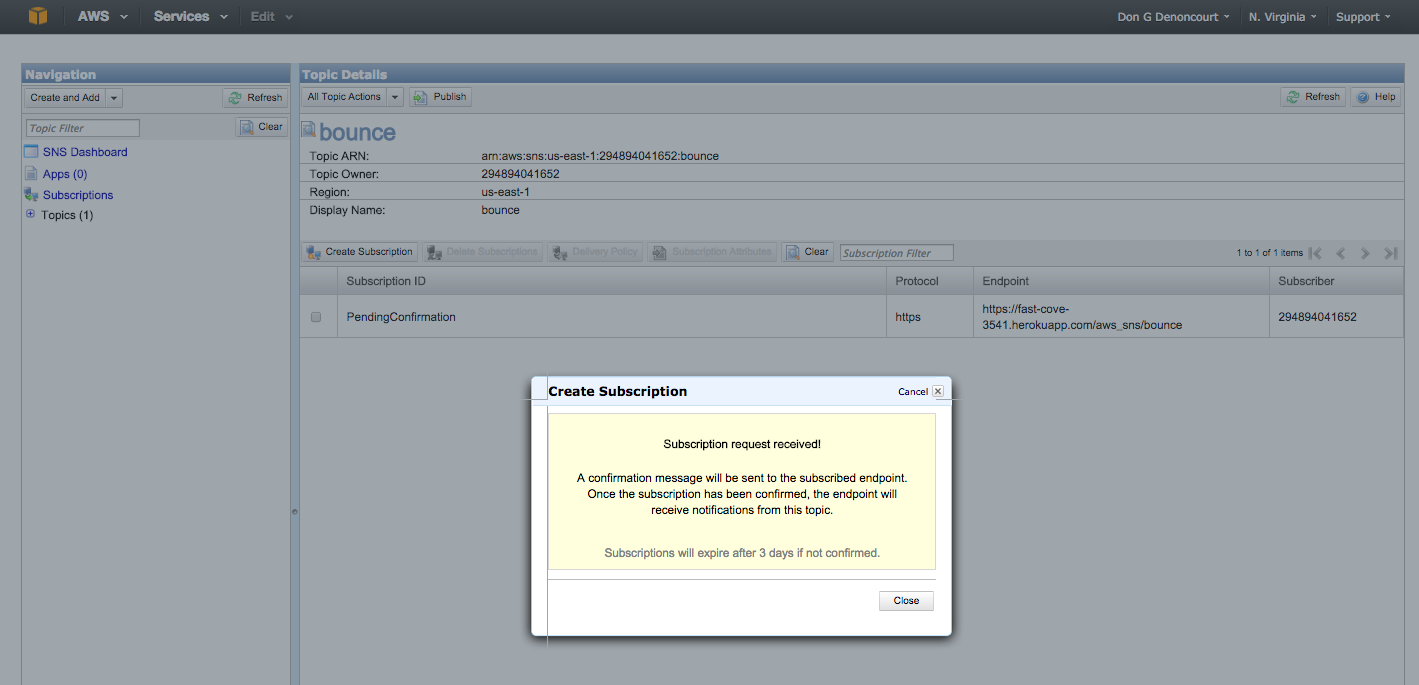
Click the Close button on that popup and note the SubscriptionId column on the page still says “PendingConfirmation.” Click refresh and, if your application was available to successfully respond to the URL specified in the bounce endpoint, the SubscriptionId should be set to a value like:
arn:aws:sns:us-east-1:294894041652:bounce:30e9ca4b-0723-4078-86a5-0d1d2573d101
Selecting the Simplified JSON Notification Format
To get a simplified version of the AWS-SES bounce JSON string I (which is also the format I expect in SimpleMailController) I changed the raw type. You should do that as well by clicking on the Subscriptions link in the left panel, then clicking the checkbox of the bounce topic in the center panel, and, in the popup, click Raw Message Delivery True, and click the Set Subscription Attributes button.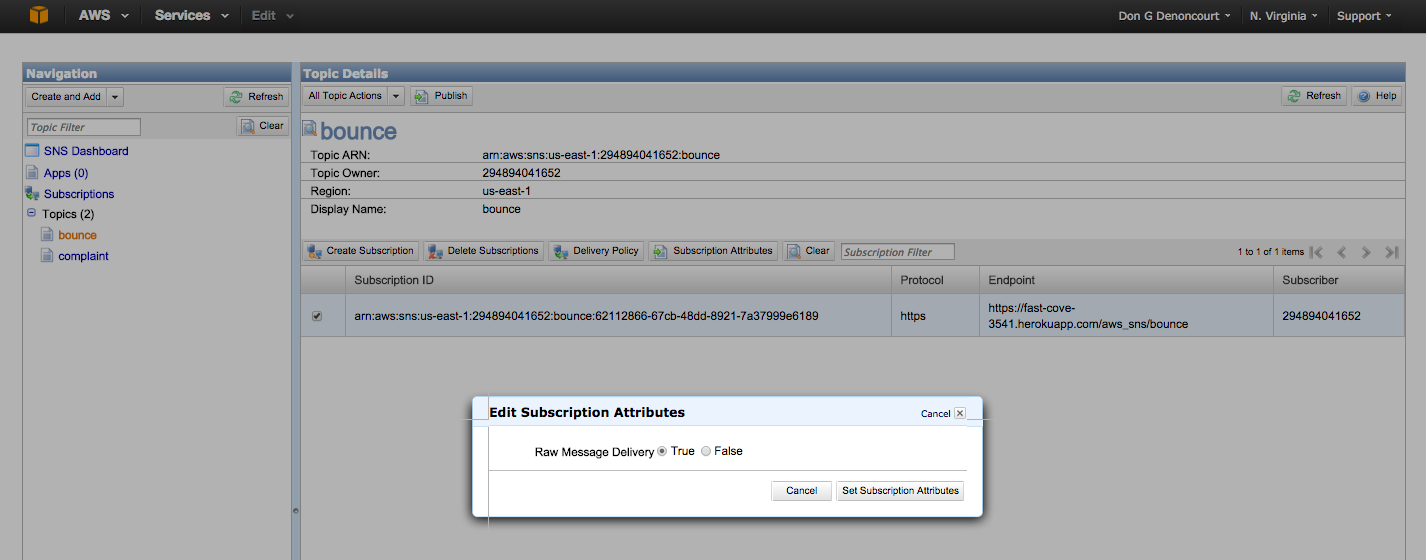
Enabling Bounce Notifications
Next you need to assign the newly created “bounce” SNS topic to your SES Verified Senders. From the AWS menu, select Services and click on SES. Then, on the left panel, click on Email Addresses under Verified Senders. You had previously entered an email address here but, this time, we need to specify that emails sent through the Verified Senders will have bounce processing enabled.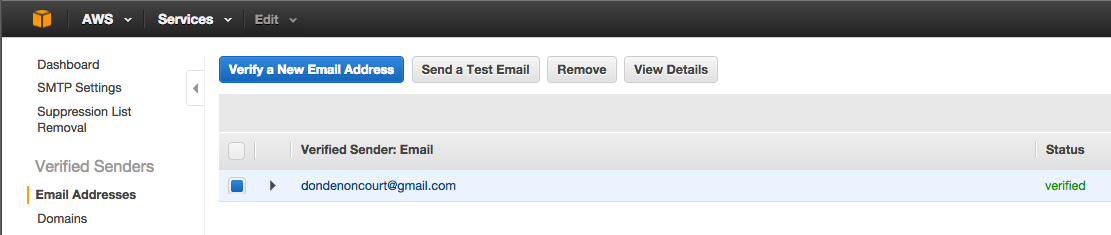
Then click on the Verified Sender that you use as your application’s from address, expand the Notifications twirly, click on the Edit Configuration button, and, in the select box for Bounces, pick the ‘bounce’ topic you created earlier. And click the Save Config button.
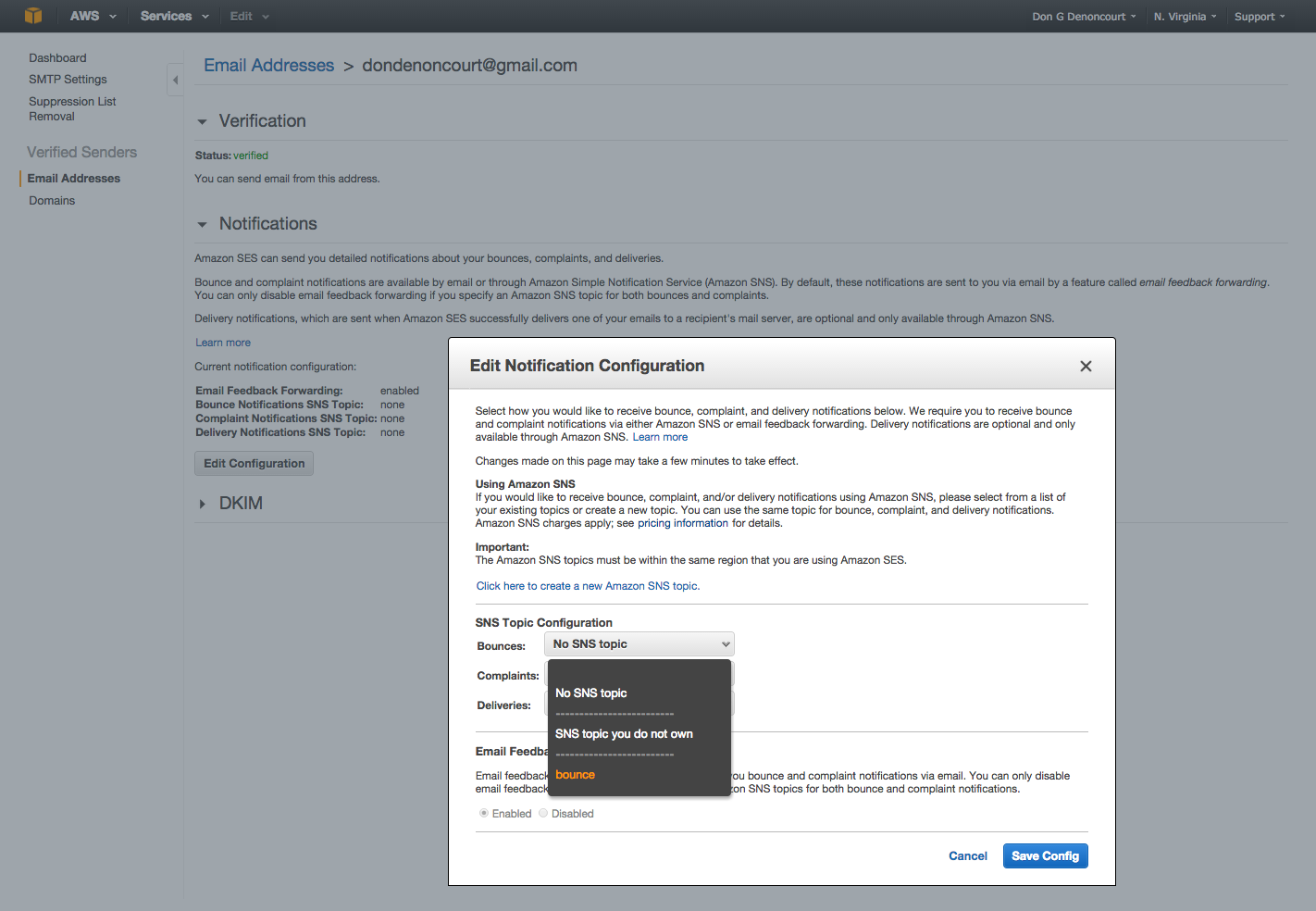
Note that you can configure bounce notifications by domain as well as sender email address. Also note that, after a successful bounce notification configuration, AWS post to your bounce handler an “AmazonSnsSubscriptionSucceeded” bounce notification.
Test Bouncing
The free and default version of AWS SES only lets you mail to verified address. So it is a bit of a problem to test bounces. No problem, though, as AWS provides a set of test email addresses you can use: (http://docs.aws.amazon.com/ses/latest/DeveloperGuide/mailbox-simulator.html)That list contains an email that you can use to tests your bounce code. From my app I used:
https://fast-cove-3541.herokuapp.com/mail_it?email=bounce@simulator.amazonses.com
The simple_mail_controller#bounce method handled that bounce by sending myself an email the body of which contains the following ASW-SNS bounce JSON string:
{"notificationType"=>"Bounce", "bounce"=>
{"bounceSubType"=>"General",
"bounceType"=>"Permanent",
"bouncedRecipients"=>
[{"emailAddress"=>"bounce@simulator.amazonses.com",
"status"=>"5.1.1",
"action"=>"failed",
"diagnosticCode"=>"smtp; 550 5.1.1 user unknown"
}],
"reportingMTA"=>"dsn; a8-34.smtp-out.amazonses.com", "timestamp"=>"2015-02-07T17:40:39.338Z",
"feedbackId"=>"0000014b65210ac9-b9f36242-8ade-413e-8597-1112a631244f-000000"}, "mail"=>{"timestamp"=>"2015-02-07T17:40:38.000Z",
"source"=>"dondenoncourt@gmail.com",
"destination"=>["bounce@simulator.amazonses.com"],
"messageId"=>"0000014b652108a4-38938047-2f1b-4d2b-a1ca-28b58ed6fdd5-000000"}}
Amazon lists the JSON structure for bounce notifications at http://docs.aws.amazon.com/ses/latest/DeveloperGuide/notification-contents.html. You probably will want to look at the bounce types and process their handling accordingly.
In a production application, I coded RSpec bounce handling tests with JSON built from the AWS samples.
4 comments:
FUCKING LIVESAVER. Thank you, thank you, thank you.
I am getting this error ,An ARN must have at least 6 elements, not 1
Thanks for sharing this Informative content. Well explained.
AWS Training in Hyderabad
AWS Training in Ameerpet
Interesting to read
Oracle Identity Manager Training from Hyderabadg
IoT Training from Hyderabadg
IBM Integration Bus Training from Hyderabadg
Post a Comment